How to install Algotic products into NinjaTrader 8
Installation
To install our products, import the custom add-on below in your NinjaTrader. Once signed in, the add-on will automatically download, install, and update all accessible products.
How to import
If you imported the Algotic.zip file before 15th November 2023,
please follow How to remove to uninstall the previous assembly first.
- From the NinjaTrader Control Center window, select the menu Tools > Import > NinjaScript Add-On…
- Select the Algotic.Client.zip file from your desktop.
- Restart the NinjaTrader application.
- Authorize the Algotic addon
- All the accessible products will be downloaded and available immediately.
- Sign in using your credentials from the Algotic.io website when prompted.
Caution for macOS users running NinjaTrader in Parallels: You may encounter a blank window while signing in, and it may be necessary to temporarily deactivate coherence mode to resolve this issue.
How to remove
- From the NinjaTrader Control Center window, select the menu Tools > Remove NinjaScript Assembly...
- Select all the assemblies starting with "Algotic".
- Click the Remove button.
Need help?
Join our Discord server to interact with fellow traders and the Algotic support team.
FAQ
- The add-on is designed for NinjaTrader 8 and is compatible with all its versions.